Magdalina Dianova is a hugely popular character designer whose work I love so much!
When I found out she had a character design course on Domestika, I HAD to try it.
It's a hugely popular course, boasting nearly 30K students and hundreds of 5-star reviews. When that many people are raving about a course, it's probably something worth looking into…
And I was not disappointed.
There are over 3 hours of amazing content and Magdalina shares EVERYTHING she knows about her character design process. To look over her shoulder as she talks you through the magic and shares all her secrets is incredible!
In this post, I'll share why I wanted to take her course, a summary of the course and my results from taking it.
I'm so excited to share the results so let's jump in!
Contents
-
- Create a character design mood board
- Write a short description of who your character is and what they look like
- Draw a page of 5 or 6 exploration sketches
- Choose one design and begin the final inking
- Develop 2 or 3 different colour schemes
- (Optional) Take the final colour design and try different outfits, pose options or props
Why Magdalina's character design course?
Her characters are so appealing
Simply: I love her art style and I want to know how she does it!
Her character designs are so good; they feel like a combination of the art of Shiyoon Kim crossed with Brittney Lee. These are two incredible Disney character artists and Magdalina Dianova encapsulates them both in her designs.
I love the simplicity of line, shape and colour in Magdalina's work
Unfortunately, I don't know of any course where you get to look over the shoulder of Shiyoon Kim or Brittney Lee while they work (please let me know if there are!)
So to have the opportunity to watch Magdalina work and listen as she explains her process is an opportunity I couldn't miss.
I want to learn the secrets of her inking and linework
One of the things I love about Magdalina's work is the incredible use of line.
I love the simplicity. I love the pools of black. I love that slightly scratchy quality that keeps it feeling hand-drawn despite it being digital art.
Before taking the course, I naturally did a quick search to see if I could find her brush pack online. Success! I found it for sale on Gumroad 💪. Check it out.

The brushes are so nice. But the good news is you don't have to buy any special brushes to do this course; Magdalina demonstrates some equivalent brushes native to Procreate that you can use instead.
Tip: I've bought enough brush packs over the years to know that art brushes won't magically make your line work look amazing.)
However, Magdalina gives some fantastic inking tips in this course, especially on where and when to use thick lines vs thin ones, which as you'll see, really enhanced my final piece.
I love her use of colour
Another thing I admire in Magdalinas work, is her simple use of flat colours.
Her expert use of line is the key here.
Even without colour, her work feels so 3D and full of depth. The linework provides a solid foundation to flood the internal shapes with simple washes of colour, without the need for rendering any complex shadows or gradients.

Her colour palettes are also so lovely. As I found out in the course, she gives some great tips on experimenting with different colour schemes which were also really useful.
To be honest, choosing colours seems quite an intuitive process for Magdalina, but it's great to watch as she experiments and explains the choices she makes.
To learn her Procreate drawing process and setup
Ever since I bought a second-hand iPad Pro and installed Procreate, I've loved it.
It's so liberating to draw using it and it's so portable. I don't have a Cintiq like all the pros on YouTube and have always drawn on Wacom tablets (the ones where you're looking at the screen while your hand is scribbling away beneath you.)

And they're fine. I spent my career using them, and still use a Wacom tablet if I'm painting in Photoshop.
But when I started using Procreate on the iPad - WOW.
I felt like I was DRAWING again. You know, like you did when you were a kid.
Anyway, I'm always interested to optimise my workflow using Procreate. And Magdalina shares some brilliant tips including what document presets to use, her shortcuts and quick menu items set up.
This course has a ton of practical tips like this which is fantastic.

It's very affordable
The course costs USD $19, give or take a bit for the exchange rate. Considering the amount of content, this is an incredible price.
I remember when the only online art school on the block was Schoolism; their courses cost HUNDREDS of dollars. Granted you got individual feedback from the instructor but still, the amount of information and detail Magdalina gives in this course for less than $20 is incredible.

Plus, Domestika seems to have perpetual sales. There's hardly a visit to their site when I don't see some massive sale or discount
And even better, you don't necessarily need to have an expensive iPad Pro.
As Magdalina acknowledges herself, the ideas and concepts she teaches can be applied and practised using a regular tablet or even pen and paper.
It's hugely popular
Lastly, the course seems to be one of the most popular character design courses on Domestika. At the time of writing, the course has almost 30K students with 93% positive reviews from nearly 500 students.
That's a lot of happy students!
Quality usually speaks for itself. And why wouldn't it be popular? Watching and listening to such a fantastic artist sharing her process in such detail is amazing.
Course sections overview
Introduction
Video content
- About me
- Influences
In this first section, Magadalina introduces herself and shares her biggest influences. Her story is quite inspirational as she is a relatively new character designer, having spent her early career as a 3D artist.
She also shares some of her early character design work, which is inspiring (and motivating) to see her progress.
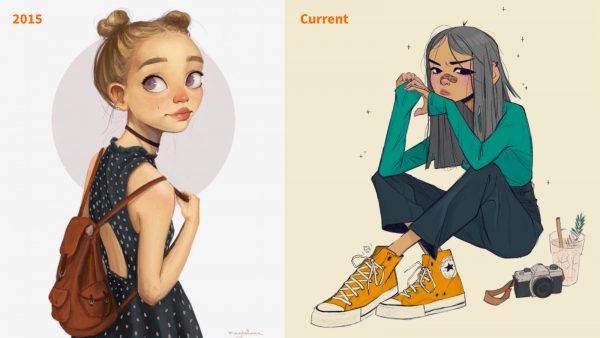
Exploration Sketches
Video content
- How I use Procreate
- Story and reference photos
- Drawing the body (3 videos)
- Drawing the head (2 videos)
This section is packed full of extremely useful information. I particularly liked the Procreate section, detailing how all the tips and tricks she uses while drawing.
For example, the Procreate shortcut gestures, default canvas sizes, brushes (spoiler: you don't have to buy her brush pack!) and loads of miscellaneous drawing tips.


Tip: In the 'Additional Resources' of the course, there's a visual guide to the Procreate shortcuts she uses 👍
After gathering references (not my favourite bit, but an important first step), Magdalina spends over an hour methodically detailing her initial exploratory process.
She starts by sketching ideas for the body, poses and outfits of the character, emphasising shape language. It's interesting to see she starts with the body and adds the heads later.
One of the things I love about this section is how meticulously she talks us through her ideas and decisions. I found this invaluable!
Creating the Character
Video content
- Linework and then colour (3 videos)
- Designing Hair and Clothes (2 videos)
- Posing the Character (2 videos)
This section focuses on the final inking of the strongest character from the exploratory sketches. Magdalina then shows us how to draw different hair, clothes and poses for the character.

Often, I will draw one pose for a character and move on to the next. 😬 But this can lead to quite 1-dimensional, cliched drawings.
This section pushes you to think more deeply about the character. It's designed to show you how you can add depth, interest and appeal to any character, which was invaluable!
Character Sheet and Final Tips
Video content
- Purpose of Character Sheets
- Social Media Tips
Magdalina pulls it all together and explains the benefit of character sheets, especially in a professional environment, suggesting even drawing a few props and accessories for the character.
She also explains her social media posting schedule and process and the best way to create multiple pieces of content from the same drawing (ingenious!)

Final project
This is just a short video recapping the character design process and handing it over to us to start our character.
Tip: Remember that at the end of the course, there are Additional Resources including Procreate shortcuts, character questions (to help when coming up with a character description) as well as some gestural line-work practice sheets!
What I loved about the course
Extremely thorough with so much content
There are over 3 hours of content here and very little of it is filler. Some other courses I've taken over the years have a lot of preamble in the beginning and are overly slow getting to the meat of things.
There is a short introduction but it's quite inspiring to hear her story and it doesn't go on for long. And then we're straight into the drawing. We get to see 3 full body drawings she does including the heads. And then there is a timelapse to show a full lineup. However, 3 full body drawings are enough to see her whole process.
Procreate setup tips for character design
I love the number of practical drawing tips I picked up in Procreate. There is a whole video dedicated to this in the 'Exploration Sketches' section. But throughout the course, she shares little tips along the way.
Camera setup for better visibility
This follows somewhat from the previous point in that the way the editing has been done. Frequently the videos will show a split screen where you can see both the unobscured screen recording of the drawing next to the top-down camera of her drawing.
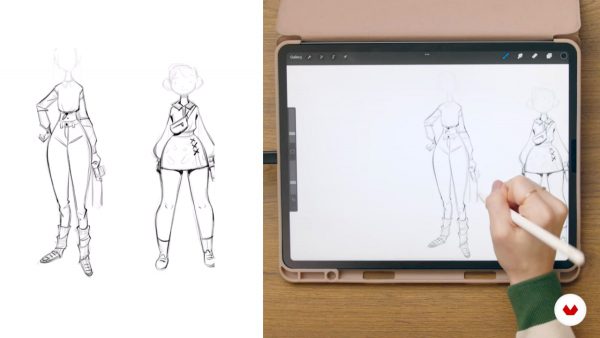
This is fantastic because:
- You can see what she is drawing without it being obscured by her hand
- You can see all the gestures she's making with her hands on the iPad.
This second point is so useful (and something missing from many YouTube videos). You can see all the edits she makes along the way, warping and transforming sections, the quick menu actions she uses as well as seeing how she uses her hand to get just the write line work.
It's not always like this but many sections are edited this way, which is useful to see.
Watchable anywhere using the App
The Domestika app is very well set up. I love having the option to use the app to watch and re-watch the course on my phone, wherever I am. If I'm on a train or sitting on the sofa or even with a bit of downtime when using the bathroom… 👀
What could have been better
I would say that 99% of the course was brilliant. But for the sake of a complete review, there are a couple of very minor points which I think would make the course even better!
The character pose cleanup process was omitted
In the 'Posing the Character' videos, there's a large amount of timelapse where we don't get to see the process of cleaning up the basic shapes to the final pose.
I'm not too bad at using basic shapes and lines to figure out a basic 'mannequin' post. But I can struggle to develop that into the actual character.
I suspect there is a lot of 'figuring out' in this section and would probably have been too long to show. However, having at least one of these reference poses demonstrated fully would have been fantastic.
It was all girls 😄
On the internet, it's no secret that the character design niche is saturated with cute girls.
I get it; most guys like drawing girls and most girls seem to like drawing girls, too. And alas, the focus of Magdalina's course was yet more girls.
However, as I prefer to draw guys, I would love to have learned some tips and tricks for drawing hot guys as well as hot girls, especially in the way one might treat the head and facial features.
This criticism in no way diminishes the fantastic character design principles demonstrated in this course; the methodology and tips and tricks shared are universal and beneficial to drawing many types of characters.
My results from the course
OK, so let's get to my results. For the sake of this review, I worked very methodically through each of the main sections of this course and I'm thrilled to share the results with you from each section.
Lets take a look!
Create a character design mood board
The first task was to compile a selection of images with references that inspire your character. Pinterest is great for sourcing reference images.
I made a temporary board of reference images, saved them to my Photos (iOS) and then imported them into a brilliant app called VizRef:
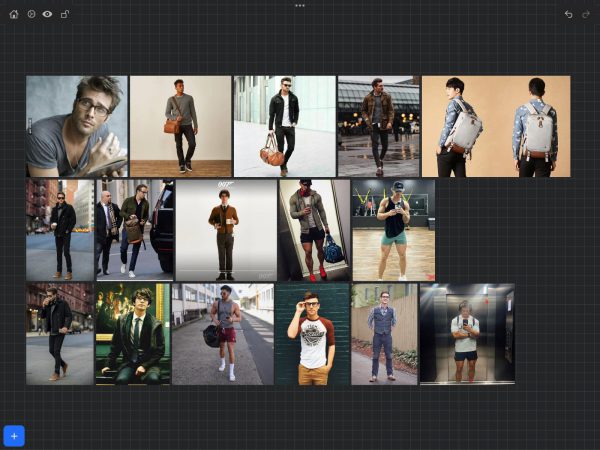
Tip: I use VizRef when drawing in Procreate because it allows for easy arrangement and manipulation of reference images, and by using split-view on your iPad you can have your reference open whilst drawing in Procreate - brilliant!
Write a short description of who your character is and what they look like
Ok, time for an admission: this is the first time I've ever written a bio before starting a character design. Perhaps it's my natural cynicism (a British trait?) but typically I just want to race on and start drawing.
But for the sake of performing a complete review, I decided to actually do this exercise - and not surprisingly, it actually helped. 😅
Here's the character description that I came up with:
"Jake is a 28-year-old freelance web developer, working in the city. He's a bit of a geek, especially when it comes to tech. He enjoys his morning routine; picking up an oat milk latte from his favourite coffee shop and listening to podcasts whilst walking to work. He likes to take care of himself and enjoys going running in the summer. On evenings and weekends, he loves cooking, reading and cuddling up on the sofa with his dog Millie to watch old movies."
Taking the time to write this down first made me think a little more deeply about the personality of my character than ordinarily I would.
So if like me you just like to start drawing, I would highly recommend you observe this step first as it really helped to inform their clothes, props, and overall style, which was great.
Draw a page of 5 or 6 exploration sketches
Ok, so I didn't draw 5 or 6; I only drew 3 exploration sketches. But this was because I actually found it really hard! Here they are:

I'm really pleased with them but they did take a while to figure out. In the course, Magdalina made coming up with outfits and shapes for her characters look so easy. But it took me AGES.
I spent a long-time studying clothes and even photographed myself in my puffer jacket and satchel to help with the second drawing… 😳

Suffice it to say that by the time I'd done three, I was ready to move on.
Choose one design and begin the final inking
Despite only doing three character explorations, I was really pleased with the third one, so chose this one as my final piece. It had that young, modern, creative-professional vibe I was going for.
In terms of inking, my 'rough' sketch was already pretty tight so I just enlarged it a bit and cleaned up the face. If I had more time, I'd like to spend more time making his shoes more detailed. But generally, I'm happy with it:

Develop 2 or 3 different colour schemes
After the long struggle with the sketch and inking phase, this felt like the fun, downhill part.
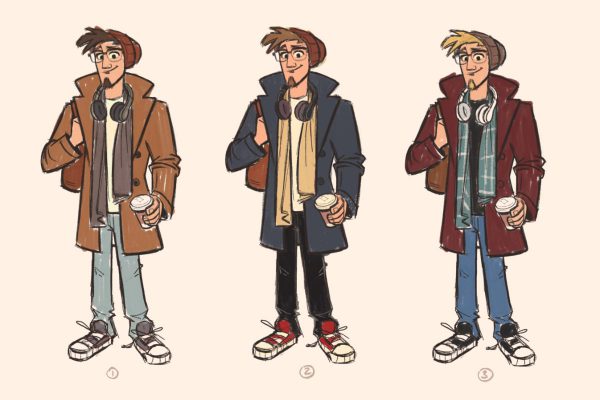
I really enjoyed playing around with colour variations. It's so interesting how different colours give completely different vibes.
Tip: I used Magdalina's trick of checking colour values by setting a solid layer of black at the top of the layer stack and setting it to 'Color'. Flicking it on and off is a convenient way to check the values of your colour and achieve some nice variations.
After inking and the final colour, here's the final character design! 🎉🥳

(Optional) Take the final colour design and try different outfits, pose options or props
If I get more time, I'd like to take this character and draw him in different clothes and poses, as Magdalina suggests. However, for now, I'm just thrilled with the results and would love to take my other two sketches to a finished piece.
Conclusion
So did this course live up to my expectations? In two words: Absolutely YES! ⭐
Thanks to this course the character designs I produced are some of my most accomplished drawings EVER!
'Drawing Appealing Characters with Personality' is an excellent way for aspiring character designers to take their character designs to the next level. The course is easy to follow and covers all the core concepts of character design - and for an extremely affordable price!
The videos are clear and well-structured, and Magdalina shares loads of practical tips on using Procreate, inking, selecting colours and her entire character design process. The delivery of the course on Domestika is great too, as it allows you to watch the videos anywhere via the app. The platform also encourages students to show their work as they progress through the course (see mine here).
If you're looking for a great way to improve your character designs, you've got to take this course. Without a doubt, these are the best character designs I've ever done.
I've picked up so many tips and tricks that have improved my work and I'm sure that anyone who is looking to take their character designs to the next level will benefit from Magadalina's teachings too - I loved it!